Are you a PI miner struggling to recover your phone number on PI or change your password on the PI network? If you have lost your phone number or would like to change your number to a new one, this article is for you.
Prior to this time, many people, including the early pioneers did not think the PI coin would amount to anything. However, a few years on, the vision and mission of the developers have continued to materialize. To protect its scarcity, the PI community has ensured that specific processes must be followed by miners, including the verification of phone numbers by pioneers, locking up a portion of miners’ transferable balance for a specific period, completing the KYC application and finally migrating to PI Mainnet.
How to Change Phone Number on PI Network
As I write this article, there is currently no option within the application to change your phone number or see the phone number you registered your account with on PI Network.
Like other PI miners, I hope that in the future, there will be a feature inside the application where you can change your phone number (with restrictions). There is also no timeline for the release of this feature. As you know, the Core Team has spent a lot of time carefully designing this feature to ensure that bots or fake accounts cannot abuse it.
How to Recover Phone Numbers on PI Network
There is no feature inside the app where you can recover your phone number either.
How to Recover Password on PI Network
It is important that you sign into the PI App through the original method you registered your account: Phone number or Facebook with a password. But if you used a different phone number from your original method during account registration, it is recommended that you create a completely new account with no mined PI. This does not mean that the PI in your original account is lost. While trying to create an account and the system asks you to enter your first and last name or a username, Stop. Do not continue with that method. Instead, try to sign in with either Facebook or your phone number.
Or you can try the following methods to see if you can retrieve your account:
- Sign in with Facebook by clicking on “Continue with Facebook.” (If you receive an error that takes you back to the login page, go through the process again.)
2. Try to sign in with the phone number associated with the account by clicking on “Continue with phone number”.
3. If you forgot your password while you “Continue with phone number” or if you do not receive the verification code, try to make an account recovery by clicking on “Password forgotten?” or “recover account”.
How to Recover Your Password on PI: The Bottom Line
Miners are encouraged to keep their login details safe from third parties at all times. If you log out and need to log back in, you can log back in with the old phone number and password. If you forget the password, then there is no way to recover that account with the phone number. Please make sure that you remember your password at all times. Use only numbers or figures you can always remember.
Sometimes, your settings can affect the login. Another way you can try is to try to sign in under different conditions. For instance:
- Turn your phone off and then back on.
- Turn off your Wifi and use data sign-in
- Try with your VPN on or off.
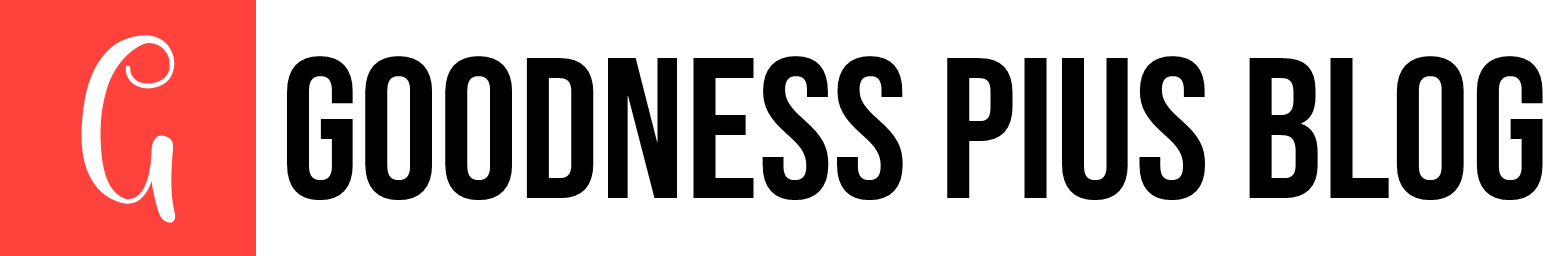


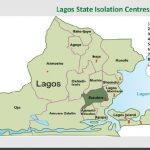



8 Responses
Can someone help me? I applied MONTHS ago for KYC and it’s waiting in my Michigan area and there’s no way to to apply to verify!
Plz recover my pi account.
I am change phone number in pi app my number +923439732768 thanks
Sorry, I can’t help you. But if you verified your Facebook in Pi, you can try logging in with it
Plz recover my pi accunt i forget password plz any one hlp me
Meri fb account band ho gya hai jis sa pi network open Kiya thaa
im Dhananjay from india.Actually my old phone was stolen and i also forget my password of it.
Now in my new phone when im trying to login in to Pi app, it is asking for password.
for that when im trying to verify my phone number im not getting any response from support center.It is just loading .
I really need a help here.
Please do the needful.
I am sorry that you misplaced your phone. But you have to contact the support team to resolve your issue.