Open Facebook business page in 8 simple steps.
Getting your business live on Facebook is a great way to reach a massive audience.
Pages are for businesses, brands, organizations and public figures to share their stories through posts and connect with people. According to statistics:
2.5 billion people use Facebook each month, and over 140 million businesses already use Facebook to connect with their audiences.
Creating a Facebook brand page is an important step towards succeeding as a business owner, and should not be difficult as long as you have an existing Facebook account, quality pictures and information about your existing business.
Follow these simple steps to create your first FB brand page in just 2 minutes.
Create a Facebook Business/Brand Page in Eight Simple Steps
To sign up for your Facebook business page, you need to be logged into your personal FB page to begin. But if you don’t have a Facebook account, then you need to create one.
Assuming you are already logged into your Facebook account, click on the Menu bar, scroll down and click on pages, then click on Create page and follow the simple steps. But if you are on your browser, click on Facebook.com/pages/¬create.
Step 1
Give your Facebook business page a title
The first step to creating a Facebook business page is to add a title. The title of the page should match the name of your Brand, business or organization. Remember, this is how people will identify your page.
Step 2
Add Category to your FB page
Add one category to help people understand your page. Choose the closest or relevant category from the list of suggestions provided by Facebook. Add a primary and a secondary category as it will help people know what your brand is about.
Step 3
Add your website to your Facebook page
If you entered an organization/company as your primary category, your next step will be for you to enter your business website. Add your website if you have one, so people can get to it from your Facebook page. Skip this step if you don’t have one. You can always update it when you create a website in the future. But if you entered a local service/business as the primary category in step 2, the next step/page would be for you to add your location (address, city, zip code and phone number).
Step 4
Upload a profile picture and cover photo
The next step is to upload a profile picture. It is important that you upload your profile and cover photos because pages with both show up higher in search results. If you don’t provide any photo, Facebook will provide you with an avatar like photo using the first letter of your page name as you can see from the photo below. As you can see from my example, it is the letter ‘A’. Click on next to add your cover photo after adding your profile photo. For your cover photo, choose an HD image for your cover photo. Remember it is important for search results.
Related: How to Bargain and Get Discount on Everything Item
Step 5
Create Username.
Your username also called vanity URL is how you tell people where to find you on Facebook. It can be up to 50 characters long, simple and easy to remember. Adding a username for your page will make it easier for people to find your page in search.
Don’t panic if you can’t create a username immediately. Probably you might have created some Facebook business pages recently and have been restricted by FB for now. Try in a few months. Search for this icon @ to add one or bookmark this link to do it later.
Step 6
Include your business details
You should fill out all the fields of your FB pages About Section right from the start. Do not wait until later, do it now. People who are looking for information about your brand/business will get it only if your page easily shows up.
You can do it by completing the section below. Update Description. You can start by writing a short summary/information about your page so that people will know what your product or brand is about.
Contact
Add all the contacts details you want to make public here: phone number, website if you haven’t in step 3, and email.
Hours
Edit your business hours on your FB page. State the specific hours your business is open to the public.
Add long description. The long description allows you to give a details description about your business.
Step 7
Create your first post
Before you start inviting people to like your Facebook business page, you should post some valuable contents. Something that is attractive and offers value to you visitors will keep them coming.
Step 8
Publish your Facebook business/brand page
For visibility, click the publish button on your page to make the page visible to the public. Checking the publish button makes your page live.
That’s it. You are all set. Now explore, explore, and explore. You can add a button. This button is an action you would like people to take when they come to your page. Examples are: “Call Now, Contact us, Send email, Book Now, Shop Now,” etc. These buttons will be shown at the top of your page.
You can also invite friends to like and follow your page. Doing this will attract visitors and grow your FB page. Ask friends and family members who have used your service to write reviews for you. This is important to your success as many are likely to trust you if they have evidence that others have done so. And if you have an upcoming event, you can create one to have people come to your event.
Never underestimate the importance of Facebook business or brand pages.





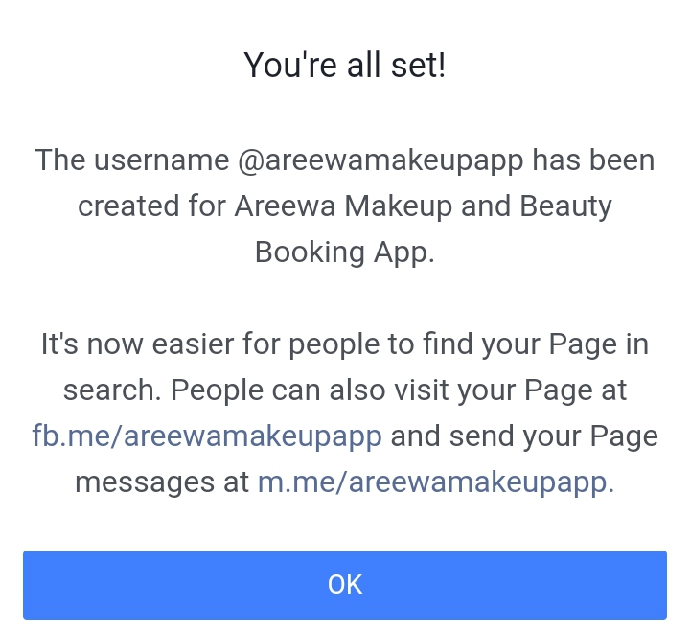
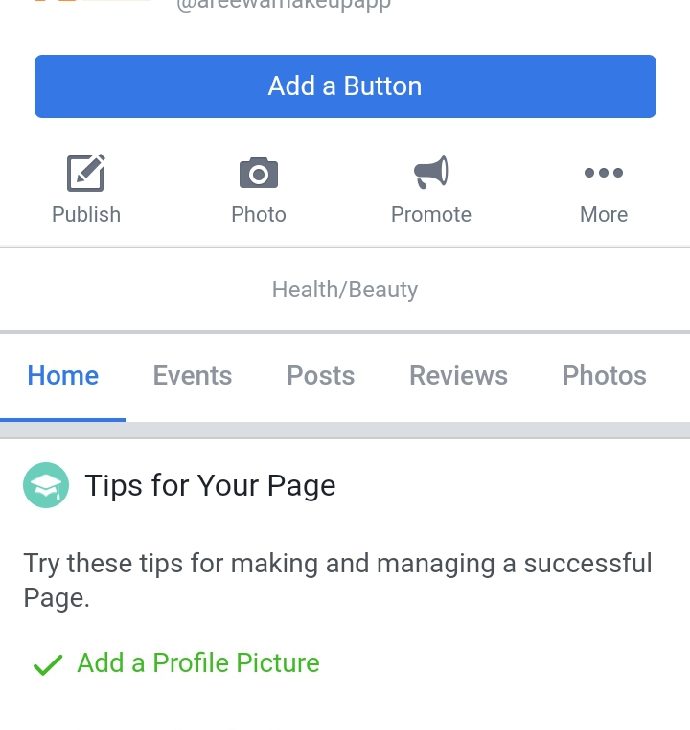
Pingback: Make Money Blogging: 6 Practical Ways to Monetize your Contents. GPB